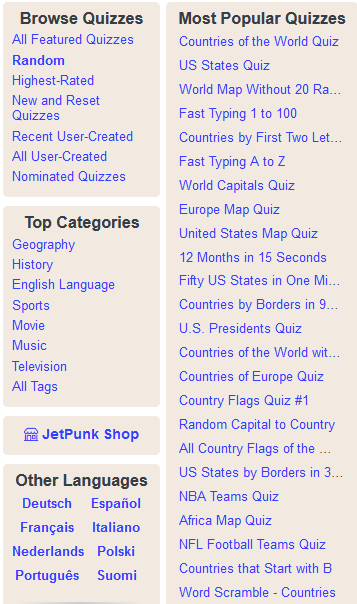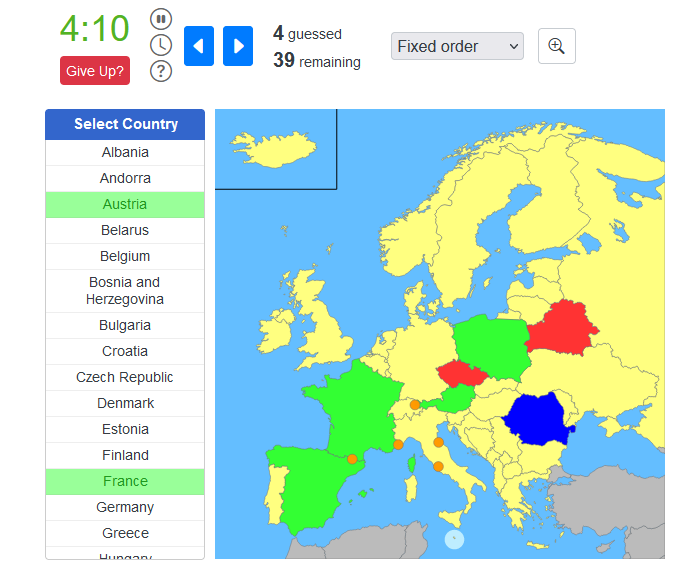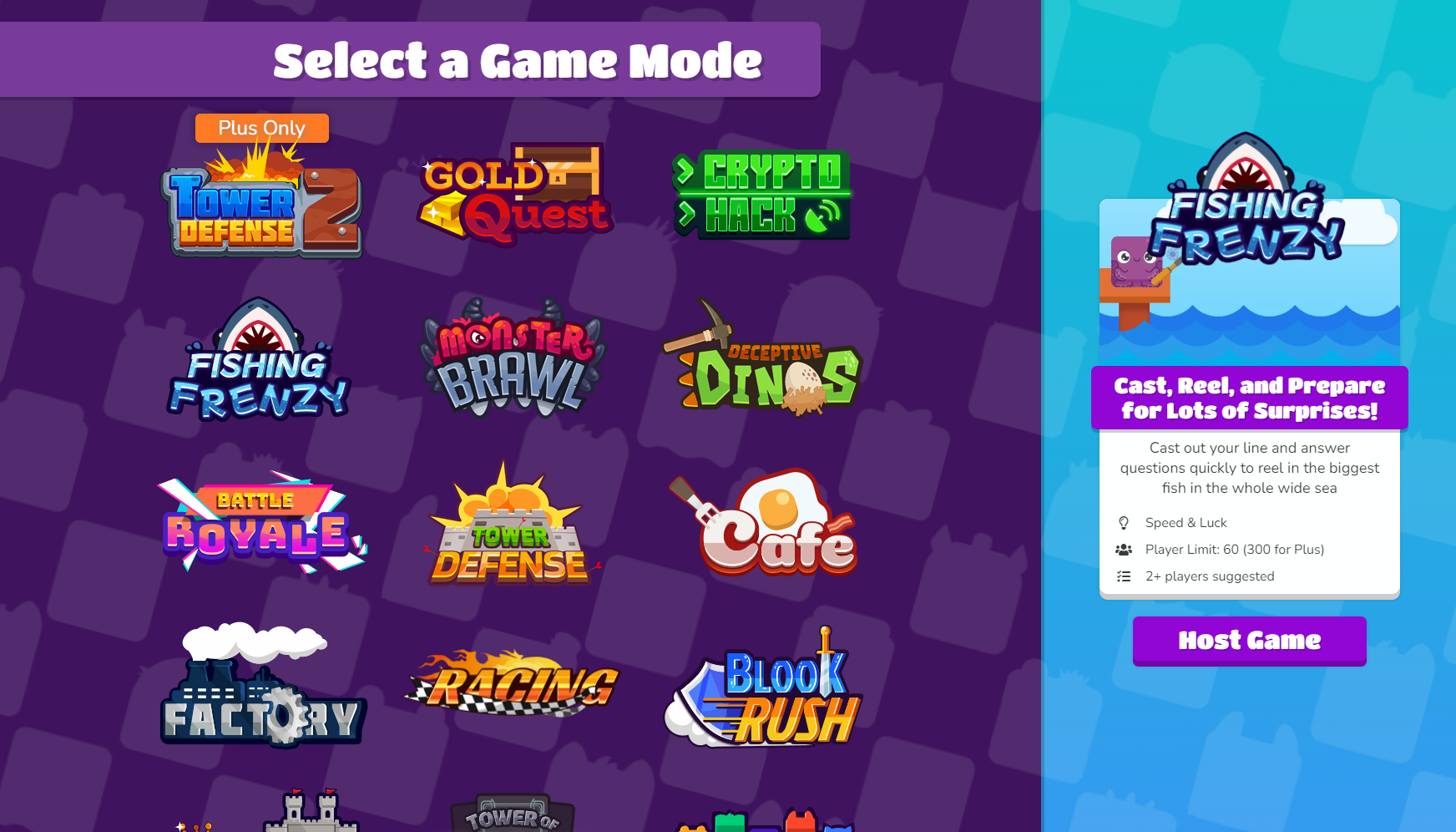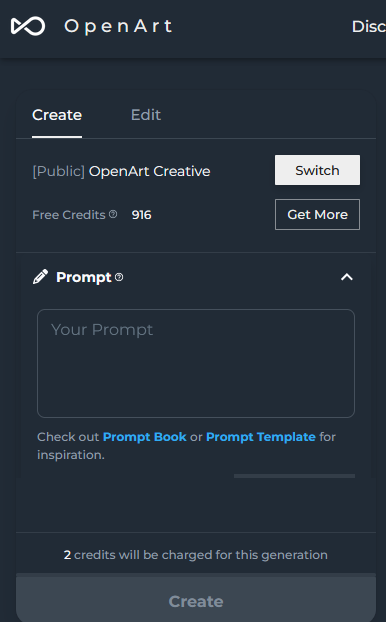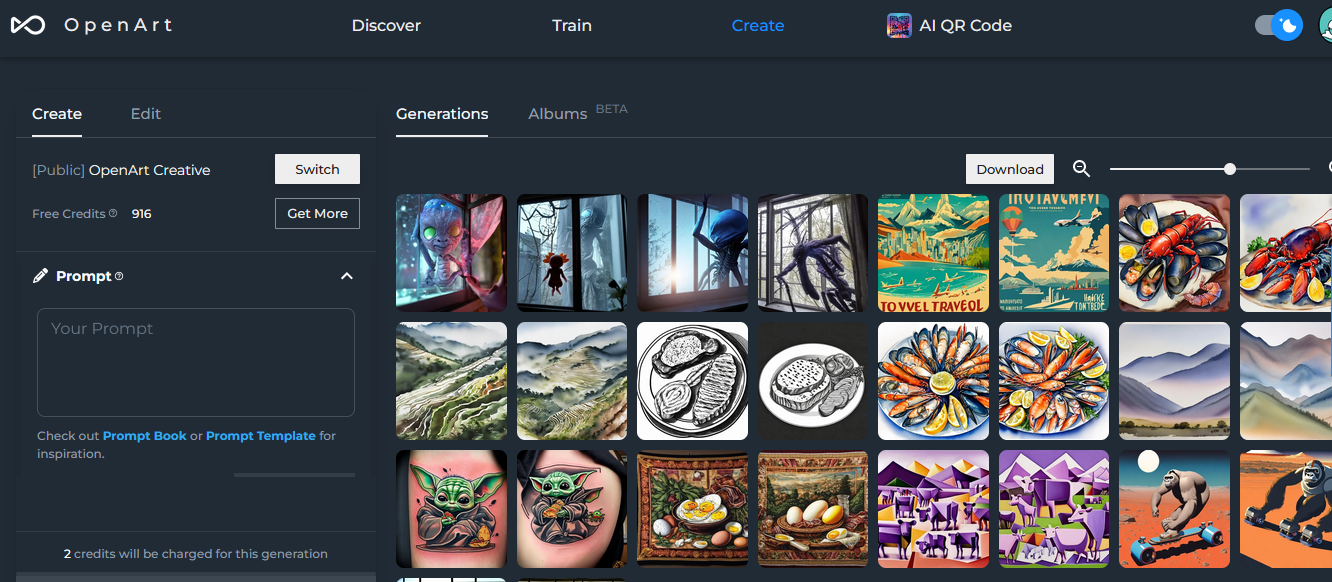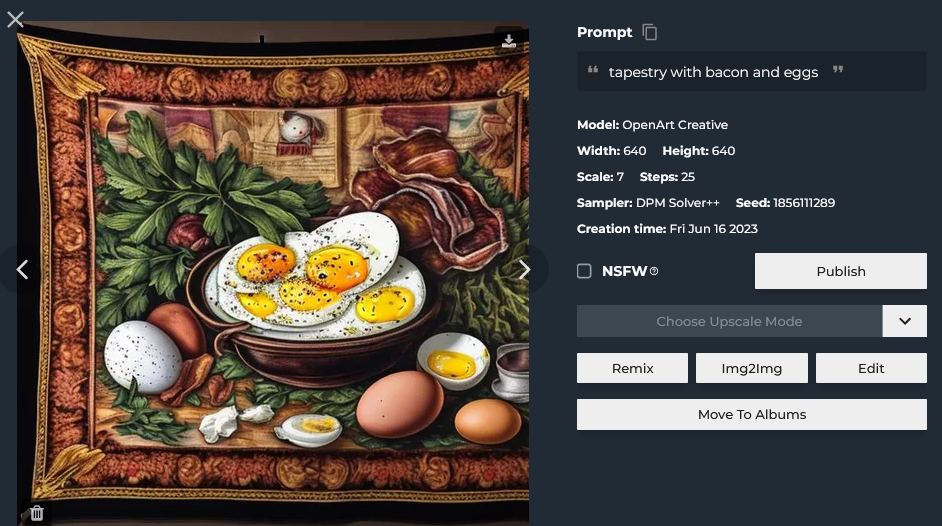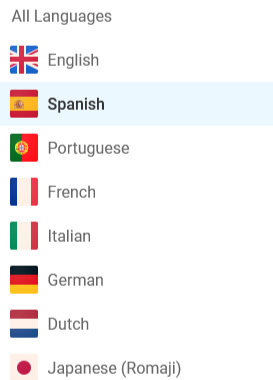Free, Low-Prep Tech Tools to use in World Language Classes
Beep beep beep beep! My classroom intercom went off. It was the front office; their translator had fallen through and the principal wanted me to come help. I shoved the last bite of sandwich into my mouth. “My class starts in 10 minutes,” I told the office. “We know, but we need you here. The librarian will cover your class until you get back.”
It happens! Despite careful planning, we unexpectedly find ourselves needing a quick, engaging, easy-to-deliver activity. Whether it’s a schedule change, a surprise absence, a lesson going more quickly than planned or just the last day before a break; I find its helpful to have a few ideas up my sleeve that can be ready at a moment’s notice.
Having a few low-prep tech tools up your sleeve can save the day!
Online activities fit the bill!
A good online activity can:
* reinforce language skills or content
* require little or no prep
* be delivered by a non-speaker of our target language
* be 100% individualized
* provide immediate feedback
* be highly engaging!
Here are a few of my favorite websites for whenever you need a quick, engaging activity on short notice!
Jetpunk www.jetpunk.com
Jetpunk is a website of user-created online quizzes. While it encompasses thousands of topics, it’s specialty is geography. Students don’t need an account, but creating one allows them to track their progress and earn badges.
Jetpunk menu, including available languages
For world language students, I love assigning map quizzes encompassing the target cultures (such as the South America Map Quiz, the Europe Map Quiz, and the the Africa Map Quiz. As each country lights up, the student must choose its name from an alphabetized list. This is a great way for students to identify which countries they know and where they can improve! I typically start by asking students to master part of the map – 12 countries of Europe, for example – and then work to improve their score. Kids can take a screenshot of their successful attempt if you want proof.
There are a lot of other relevant quizzes on this site; including countries and capitals, national flags, facts about different countries, and even some quizzes in languages other than English. Sometimes, once students have met the goal for the lesson I allow them to try any quiz on the site. Check it out – I learn something new every time I visit!
The Jetpunk Europe map quiz in progress. Select the correct name of the country in blue from the menu. Countries turn green when matched correctly and red when incorrect.
Blooket www.blooket.com
Blooket is a website with teacher-created online multiple choice games, making it very good for vocabulary practice. You can use the same data set for 12 or 15 different games, which keeps the content fresh and engaging.
Choose from 15 different Blooket game modes using the same data set. Some games are played in full class competition, and others can be assigned individually.
You will need to create a teacher account, but students can play without an account. Some games can be played in a full class competition, while others can be assigned as homework (and you can see who played your homework assignment and how they scored). This makes Blooket a very nice option for individualized practice.
Include photos with target language questions and answer choices
Tower defense 2 game mode
I like setting up my Blooket games with no English; prompts are in the target language and students match a picture with target language words. Best of all? When you sign up for my mailing list, I’ll send you 7 days of H.E.L.P. (High Engagement, Low Prep) activities, including links to all my ready-made Blooket games on Day 7! Games are available in French, Spanish, English, and Portuguese, with other languages coming soon. They match the Authentic Vocabulary Line and Scribble! Vocabulary Games on my Teachers Pay Teachers Store. Sign up now!
Type in a prompt and see what OpenArt generates!
Use AI to generate classroom graphics www.openart.ai/create
While Artificial Intelligence has introduced new challenges into education, the tools are here to stay. Here’s an easy, low-prep way to let students experiment with using AI Art generators while reinforcing your world language content.
First, students need access to an AI Art tool. I like Open AI, but there are many of them out there; click here for a review of some of these tools. All of the AI art tools I tried required users to create an account or link to a Google account, so be sure your school’s permissions allow students to do this. Also, be sure your chosen generator can recognize prompts in the target language if this is what students will be using.
My saved library of AI generated images
Assign students the task of generating images for use in the classroom. Some possible guidelines could include:
* choose from a list of 10-15 target language vocabulary or phrases
* be sure each image illustrates at least 3 words from the list
* create at least 5 images, and use every word at least once.
* you may reuse words from the list.
* keep it “G” rated / school appropriate
* be creative – try generating a tapestry, a tattoo, a stained glass window, cubism….
When students are satisfied with their images, they should submit them to you electronically or add to a classroom slideshow. You now have a fun, student-generated collection of graphics for use in subsequent classes!
You can save, download, or remix your AI generated images!
A few activities students can do with these photos:
* Tag each image with words from the TL list
* Write captions for the images or turn them into memes
* Verbally list the vocabulary illustrated by each image
* One student verbally describes an image and their partner must choose the correct image
* Vote on the funniest image / the most creative / the scariest / the one which does the best job illustrating vocabulary / etc.
Seeing the images their classmates created will generate a lot of enthusiasm; letting students experiment with tech is a bonus!
Lyricstraining www.lyricstraining.com
With Lyricstraining students listen to a target language song and read the subtitles… with a catch. The lyrics include blanks, which students must fill in as they listen. The platform includes a lot of support for users, and students can choose from four different levels of difficulty. In addition to providing good listening and vocabulary practice, lyricstraining introduces students to authentic target language musicians.
choose from 8 languages
Search specific songs, or sort by genre
Students can use lyricstraining without an account; creating an account allows them to track their progress and compete for leaderboard position. When I assign lyricstraining, I ask students to submit a screenshot of their work to earn credit. One caution; not all of the songs on lyricstraining are school appropriate, so be sure to preview the video before assigning it to students!
Menu of available Spanish songs. Flag icons represent each artists’ country.
Remember the beeping intercom? Thanks to these easy tech tools, I was able to whip together a quick online activity list, pop it into my online classroom, and print quick instructions for my librarian / last minute sub. I even finished my banana in the hallway as I rushed to the office to translate. As I artfully dropped my banana peel into the trash and slid into the conference room, I let out a satisfied sigh, resting in the knowledge that my students were learning and all was well!
I wish you the same satisfaction!
Never miss a blog post! Sign up for our newsletter for more tips, tricks, and creative ideas for your world language classroom!