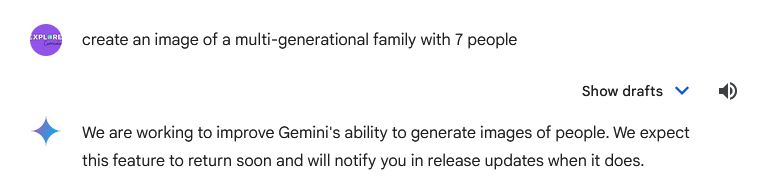Free AI Image Generators for Students (Continued)
I’ve been intrigued for awhile with AI image generators. Click here to read what these tools could do back in 2023. Last week I shared my review of Canva’s Magic Studio. (Spoiler alert - it had room for improvement!). Read that post for the rationale behind my choice of these three prompts:
Prompt #1: A multigenerational family with 7 people
Prompt #2: Two dogs playing piano
Prompt #3: Une paire de chaussures (A pair of shoes, written in French)
Today let’s explore how Google Gemini and PIXLR fared with these same prompts!
Google Gemini
Website: https://www.google.gemini.com
Create an Account:
Required personal Google account. Some work and school accounts may also have this function. Google Gemini is not available in several European countries. You must be at least 13 years old and have a Google account with no parental controls.
Cost:
Free, unlimited usage with your Google account. The Terms of Use says that after using Gemini for awhile, your access may be temporarily cut off. This depends in part on the complexity of your prompts. Your access will refresh frequently. You can upgrade to a Gemini Advanced account for $19.95 / month which includes advanced AI functions and other Google apps including 1TB of storage.
Usage:
You own the images you create and may use them for any legal purpose, with a few limitations. No use for political or campaign purposes or medical or legal advice. That’s probably not too difficult for most students.
Features :
This is a very simple text-to-image interface.
Generates 4 designs for every prompt
Images had the most variety of any platform I’ve tried.
Images are around 300 KB and can be downloaded with no watermark.
It’s easy to share or save images within the Google suite.
Images generated fairly quickly - within 20 seconds.
Let’s dive into the prompts.
#1: a multi-generational family with 7 people
Shortly after its launch in February 2024, Gemini came under criticism for generating inaccurate or offensive images of people. Here’s Google’s statement on the topic
So today, when I asked for my multi-generational family, I received this message:
In other words, if you want to generate people, you’ll have to find a different platform for now!
#2: two dogs playing piano
These are pretty good! All 4 images include the elements I requested, all 4 use different art styles. I like the variety. The images aren’t perfect: the piano keyboard is wonky. I also notice that image #4 is very similar to the Canva images - is there a source they’re both borrowing from? In any case, this is the first real AI win of the day.
#3: Une paire de chaussures
When I searched this in French, Gemini gave me a link to a listing on a French shoe store. It’s not yet able to generate images in French.
I tried my prompt in English and got these lovely results, any one of which would be suitable for classroom use:
It’s interesting that Google Gemini has the most simple interface. No suggestions, no art style choices. It can’t really handle languages other than English and, of course, it can’t currently generate images of humans.
Yet, for what it’s able to do Gemini is the winner over every platform I’ve tested.
Final Score: 8/10 (for what it could do)
PIXLR
Website: https://pixlr.com/image-generator/
Create an Account:
Required - connects easily to a Google account.
Cost:
20 free sample credits (one credit per image, and each prompt generates four images, (using up 4 credits) so that 20 credit free sample goes by pretty quickly!). After that plans begin at $1.99 per month for 88 credits. There is also a free education plan for teachers and students
Usage:
You own the images you create and may use them for any legal purpose. Images are made public by default, but you can opt your images out with a visible toggle.
Important Note:
When you log onto the platform you will see the most poplar current user-created images. Unlike some other platforms I’ve visited, the images here seemed to be generally child-friendly. However, adults may wish to monitor this as the images change frequently and I’m not sure if or how they’re vetted.
Features :
Generates 4 designs for every prompt
An extensive drop-down menu with style choices; some unique ones included origami, clay figures, and line art. You can also choose your aspect ratio, lighting effects, color palate, and image composition (such as close up, shot from below, etc.)
Images had some variety in art styles and color palates
Images were about 1.5 megabytes and easy to download.
Images generated quickly
PIXLR is a photo editor with AI tools (as opposed to an AI generator with a few editing tools). It has an extensive library of editing software which can be used for your own photos as well as your AI images. It also has tutorials and photo editing tips. I didn’t explore these, but if you choose to subscribe to PIXLR you’re getting a lot more than a simple AI image generator.
You can include negative prompts (i.e., words to exclude from the image)
Let’s see how PIXLR did with my three prompts:
#1: a multi-generational family with 7 people
This might be the best batch of humans I’ve seen from AI. There are a few issues with the hands if you look closely, but the faces appear a lot more natural than in other platforms. I like that it gave me different art styles, and I like how the clip art images are sort of racially ambiguous; I think most students could see themselves represented in these images. The middle generation seems to be under-represented a bit. And, all of these images have more than seven people. The numbers just seem to trip up AI.
#2: two dogs playing piano
I like the different art styles. Like other platforms, PIXLR had a lot of trouble with the number of dogs. Some of the dogs appear to have extra body parts; others are sadly missing legs. It also struggled with the aspect ratio, with both oversized and puny little dogs. Is it really that hard to put a dog next to a piano? Throw me a bone, here!
#3: Une paire de chaussures
Yikes! PIXLR gave me four similarly horrific pairs of shoes. In addition to similar art styles all of the shoes are canvas lace-ups with garish color splotches. It’s surprising that putting the prompt in French made PIXLR forget all the variety it provided in the previous prompts - or perhaps it’s a nod to French influence on circus culture?
Final Score: 6/10
The Final Verdict
Each of these AI Art generators has distinct advantages:
Best Overall Platform: Google Gemini. Unfortunately, Gemini is limited as to languages, countries, and its current issues with generating people. But what it lacks in breadth, it seems to make up for in quality. Also, it’s the only truly free platform.
Best Support Tools: PIXLR. The robust menu of styles and editing tools will help kids generate the image they have in mind. PIXLR also had the best variety of images generated. At $1.99 per month, it’s a good value (and your child might qualify for a free student account).
Honorable Mention: I do love Canva as a design tool. The AI is clearly not their primary focus, and it shows; Canva’s AI images were the least impressive of the lot. So if your goal is AI images, look elsewhere for now.
The bottom line: AI image generators are interesting to play with, but they still have a lot of room for growth. They struggle with humans, they struggle with numbers, and they seem to be limited primarily to English. There are a lot of mediocre platforms out there as everyone rushes to join the market. Of course, all of this will change as the tools develop, and our students will be the ones who bring this technology to maturity.
We can lead the way by modeling creativity and exploration with AI and by providing structured challenges for our students. For some ideas on how to do this, read about Chat GPT in the World Language Classroom. Don’t miss my original review of AI image generators. And if you liked this blog, please subscribe to my newsletter for classroom tips, tricks, and useful resources!